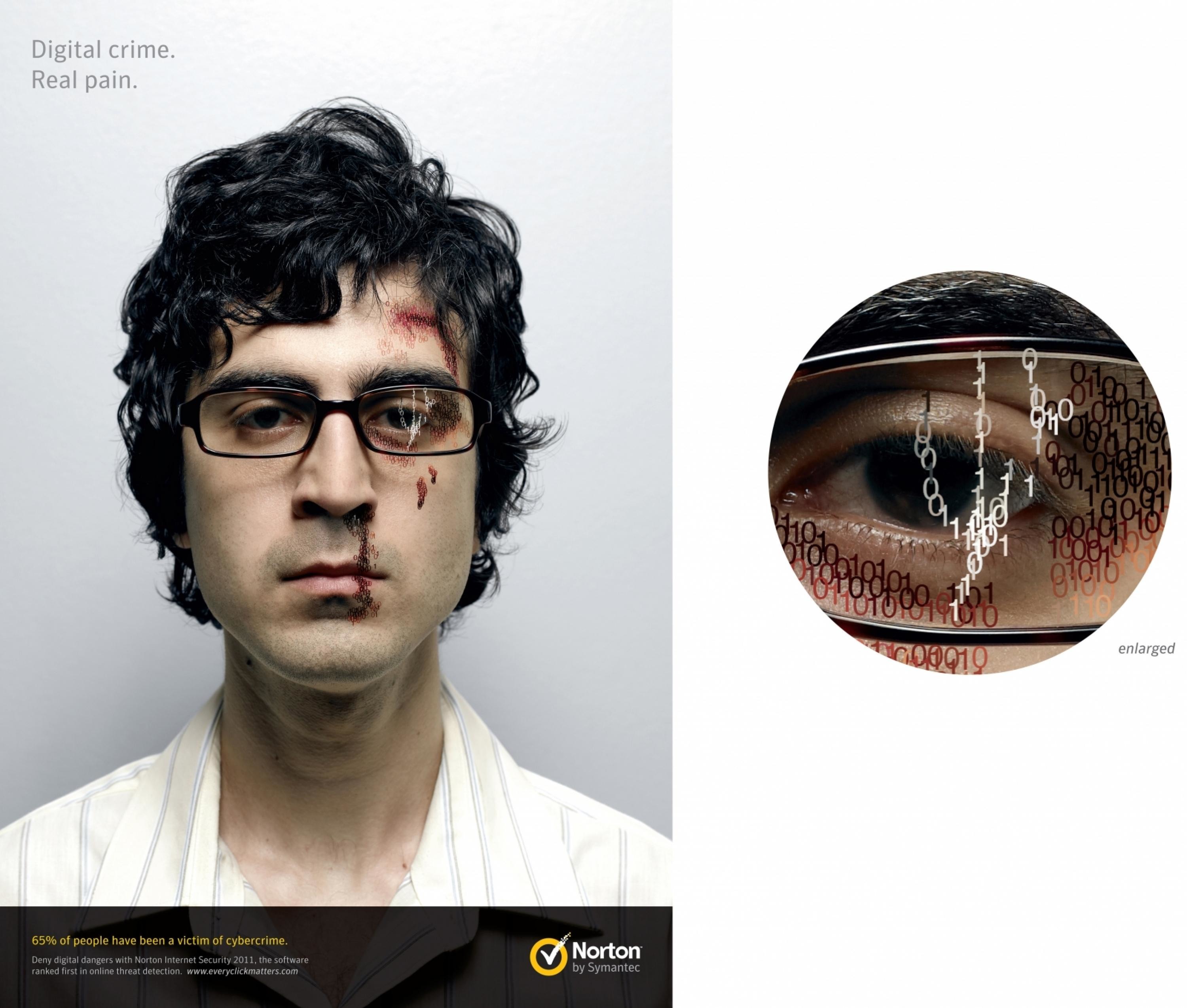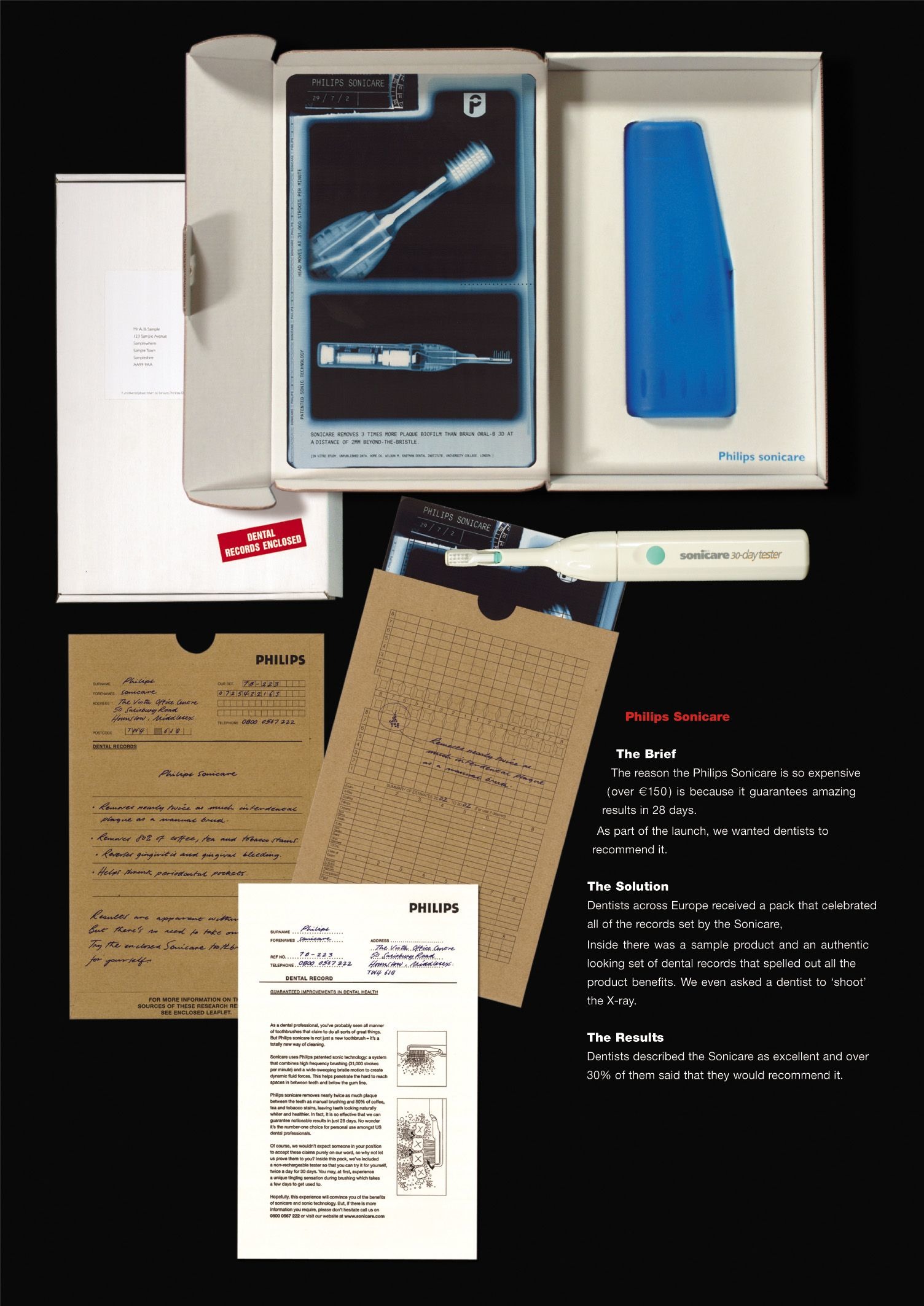Cannes Lions
LED LIGHTING
TRIBAL DDB AMSTERDAM, Amstelveen / PHILIPS / 2012
Overview
Entries
Credits
Overview
Description
With the Philips See What Light Can Do campaign, our task was to simplify the complex and highly technical world of home lighting. Based on the insight that two main barriers to purchasing LED lighting are ‘I don’t know what lamp to buy’ and ‘I cannot envision what this luminaire will look like in my home’ we created two iPhone applications. The applications were designed to showcase the possibility of LED and break down the barriers to entry for customers wanting to adopt this new technology. They were part of an integrated 360 campaign aimed to inspire customers to reconsider lighting as something that can enhance our lives, change the way we feel and even improve our well-beingPhilips LED Lamp Finder - Sometimes it’s difficult to choose the right LED light bulb. It is a new technology after all. That’s where the Bulb Replacement app comes in. It will assist you in choosing the correct product so you can replace your conventional light bulb with a Philips LED lamp. The aim in the design of the application was to be as simple and clear as possible and help consumers pick the right bulb.Within three steps you are able to choose the right replacement. Easy. And if you’d like to explore the full range of Philips LED lamps, you can do that too.
Philips Light Selector - The Philips Light Selector uses the 3D capabilities and your iPhone’s camera to see how lamps from Philips Lighting will look in your room. Using advanced technology, we superimpose 3D lighting models into the photos of your rooms, taken with your iPhone camera. The aim in the design of the application was to inspire consumers and give them the confidence to purchase.You can share your pictures and models with others on Facebook and Twitter. Then save your model and the shopping list, making your trip to the shop easier.
Similar Campaigns
12 items